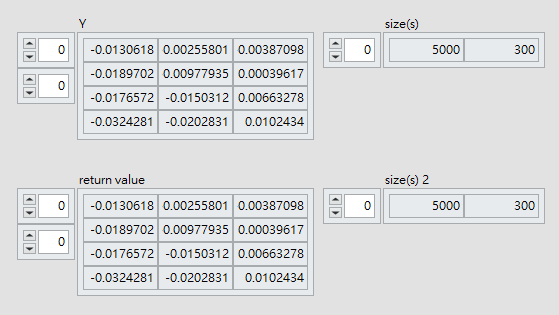pip install
Python Node (LabVIEW)
Python Node 是 LabVIEW 中可以直接執行 py Code 的一個方式,於執行系統中必須先安裝對應版本的 Python,並透過 pip 預先安裝所需使用的 Modules 即可。
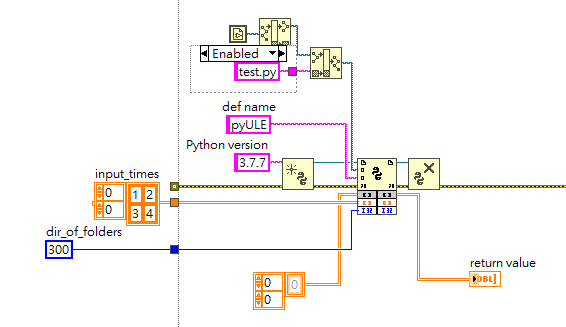
欲以 Node 執行 py 程式碼,必須於指定的 py 檔中,將程式碼以 def 的形式包成可以呼叫的狀態,並透過 return 將資料拋回 LabVIEW,如下:
1 | import numpy as np |
由 LabVIEW 將數據導入至 Python 時,由於 Python 自動認定導入數值為 List 型態,故須將數據先轉為 Array,以提供 python 進行數據分析
1 | # 轉換成 nparray 以供 python 使用 |
最終在轉拋回 LabVIEW 時,將 npArray 轉回 List
1 | # 轉換成 list 拋回 LabVIEW |
輸入後轉換在拋出,確認資料經過轉換後並沒有損失或差異。